Changelog
Follow up on the latest improvements and updates.
RSS
Your members can now join the mobile app! For groups that had members created previously, we’ve added functionality so they can easily join. If a placeholder email is set in their profile (e.g., 1234@guardyapps.com), simply update it with the member’s actual email address. Then, have your member download the app and select 'Forgot Password' on the login screen to set up their password for the first time. After this, they can log in with their own credentials.
We have removed the bottom navigation bar from all group pages and have replaced the bottom menu with a new icon on the top left hand side. With this new improvement we now have more space to put more and new features to improve your management processes.
To return home or to switch groups click on the Switch Group button on the bottom of the screen.

We have now added a new feature for the next update. Now group members and staff can post newsfeed announcements located on the landing page when you click into a group.
Users will see a general message when there is no newsfeed post to show to encourage user to create their first post.

Nothing new has been added but we did enchanted the process of adding inventory especially for the new Desktop Experience.
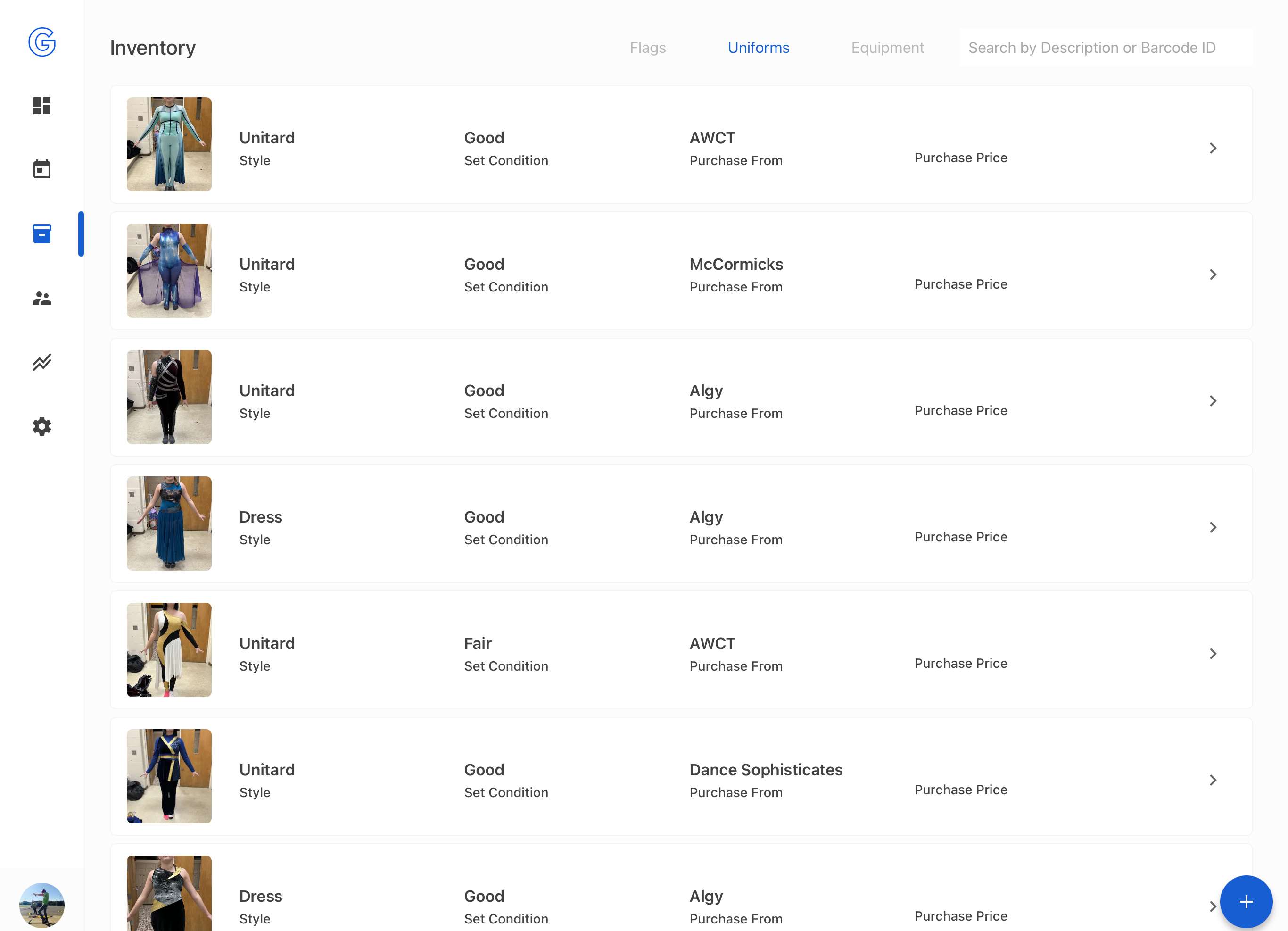
Manage your attendance effectively the same way you can on mobile just on desktop. With more space on the screen we did add two new icons on the top right hand side.
- The reports icon takes you directly into the attendance reporting for each member.
- The help icon takes you to a self-help video explaining how to use our attendance management feature.
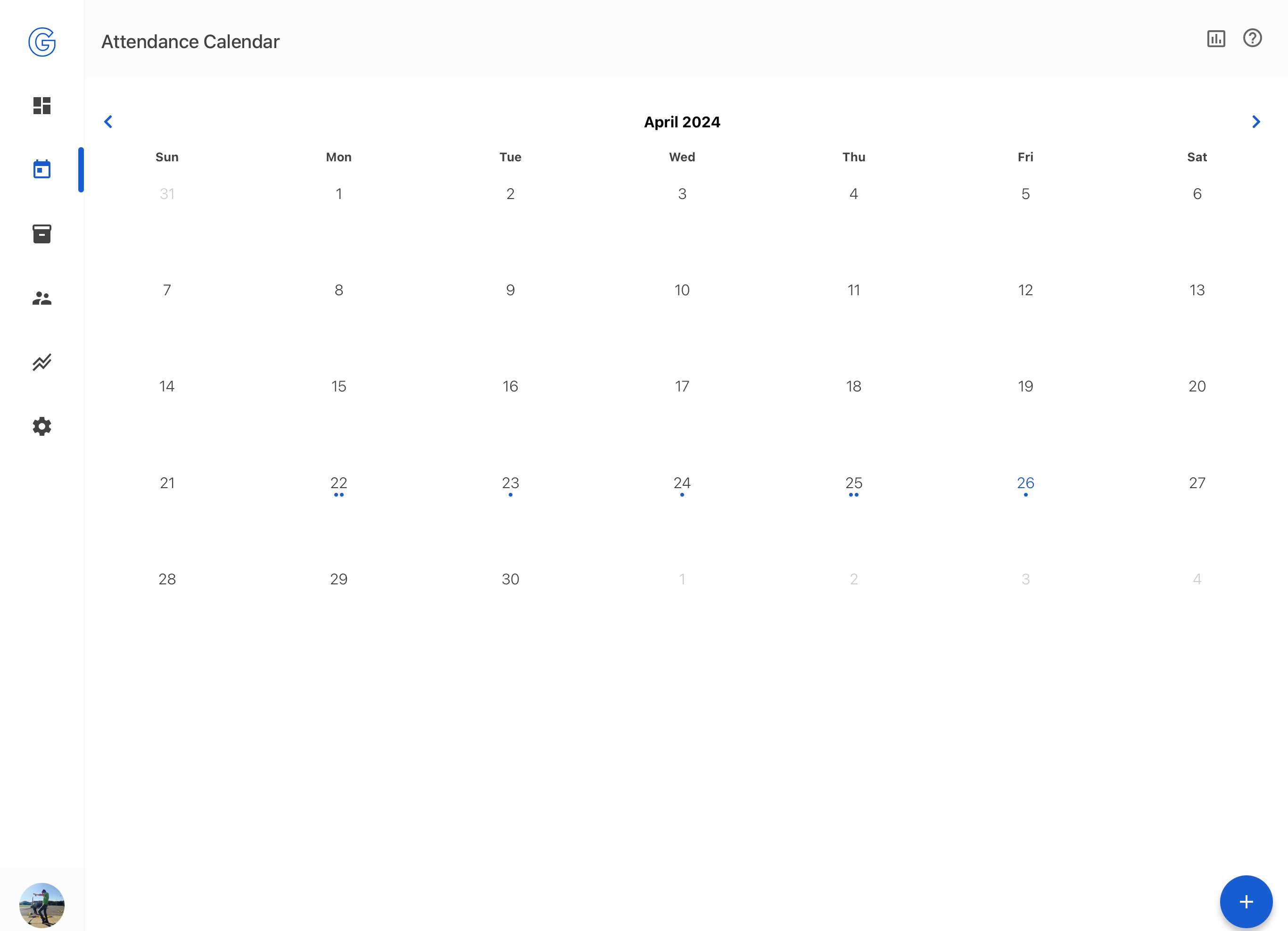
The dashboard offers your quick insights about your group such as total members, signed out items, asset value, and more.
In the top navigation you can quickly:
- switch back to the Home Screen to access other groups you manage.
- access the group settings
- sign out of the web application.
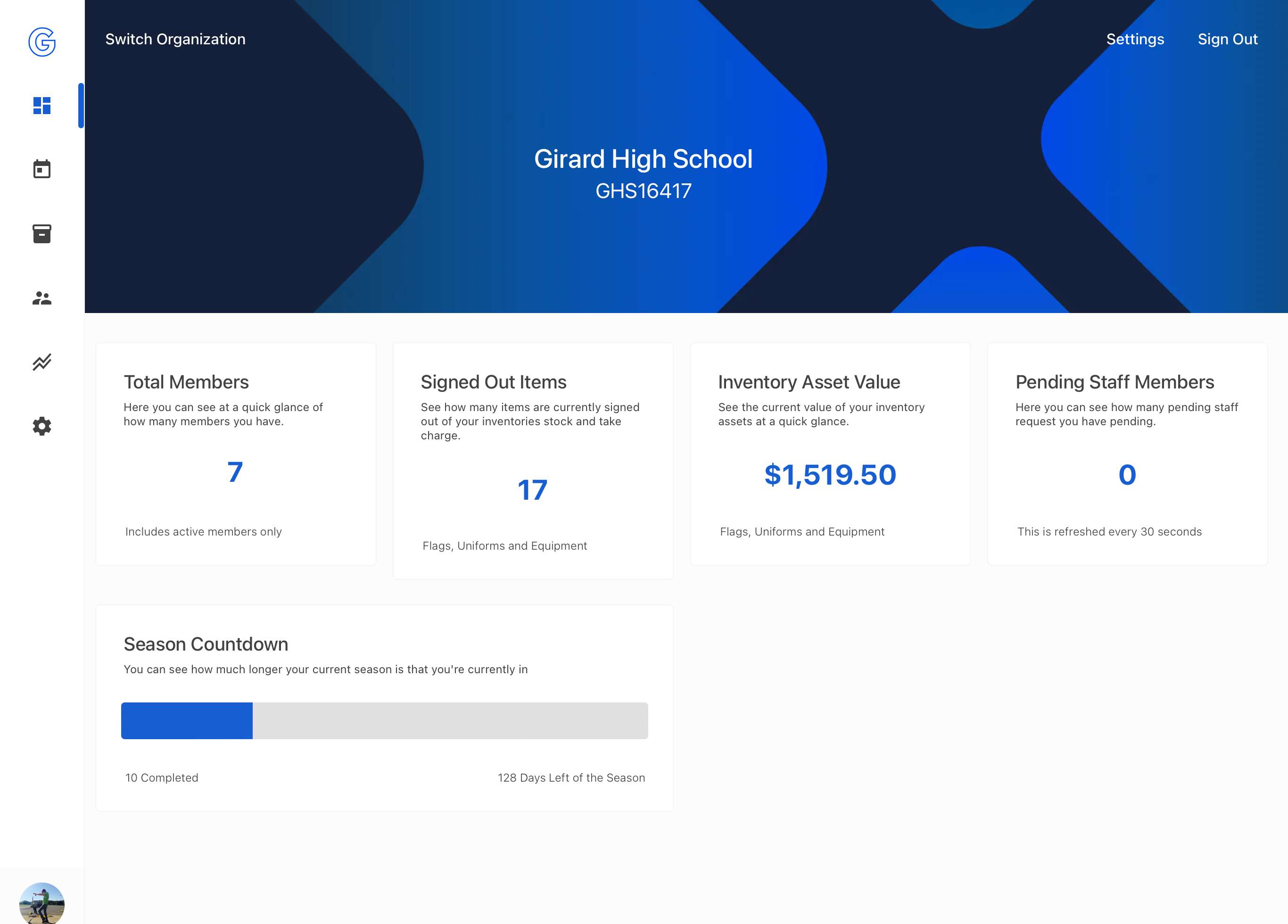
Our Home Screen has a few features in mind. This area is where you are welcomed to after each login. Here you will be able to:
- View Groups
- Create a Group
- Join a Group
- Chat with Support
- Access to Account Settings
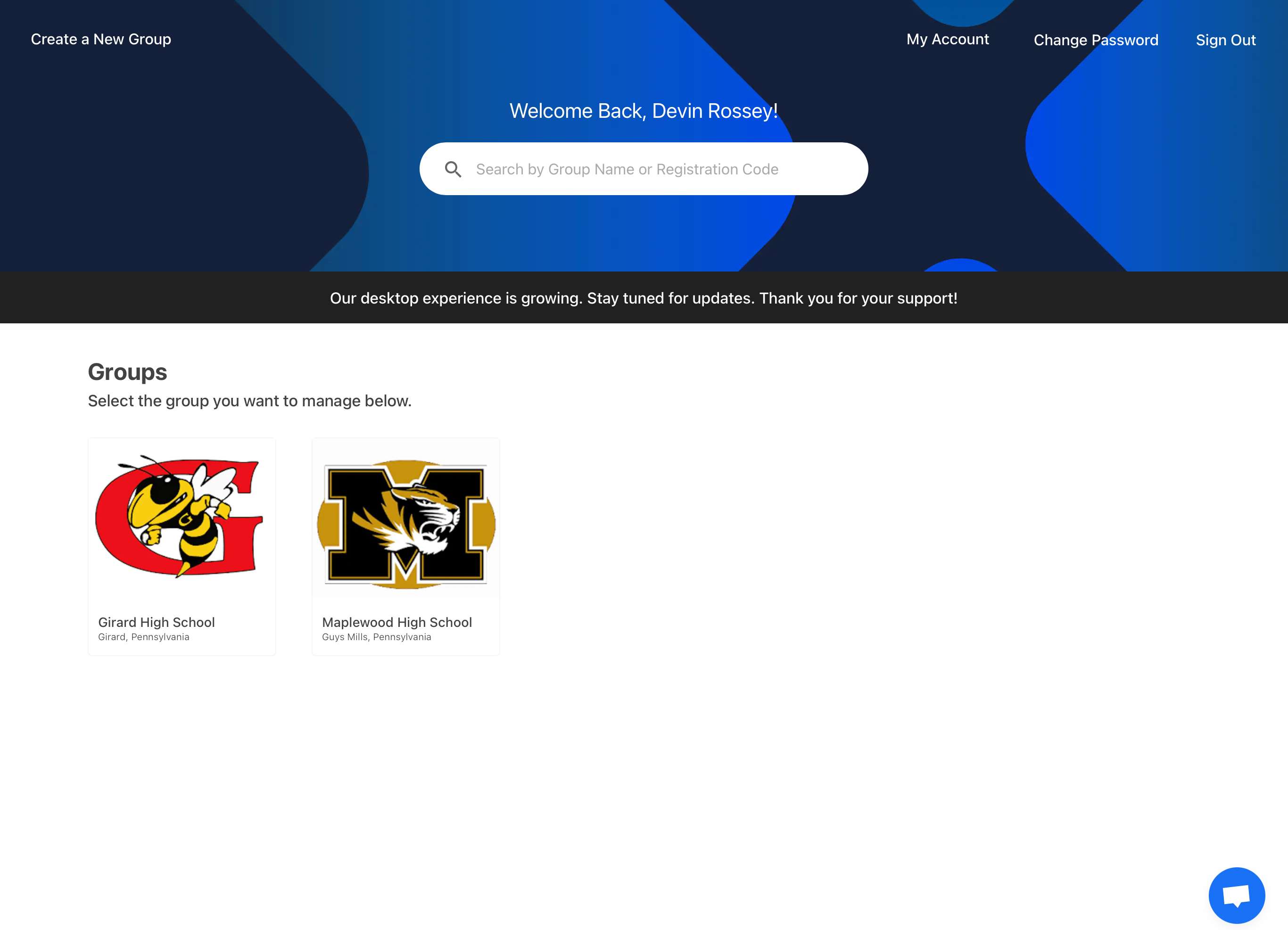
Exciting news for our users! In the upcoming app update, we're introducing a game-changing feature that puts you in control of your notifications like never before.
Say goodbye to the hassle of individually marking notifications as read—now you can easily mark all your notifications as read with just a tap. This streamlined process ensures that managing your notifications is quick and effortless.
But that's not all! We've also implemented a thoughtful enhancement for our new users. When someone signs up and logs in for the first time, our system will automatically mark all notifications dated prior to their sign-up date as read. This means a clean slate for our newest members, allowing them to start their app experience with a fresh and organized notification center.
This powerful update is designed to make your interaction with notifications more efficient and user-friendly. Don't miss out—upgrade to the latest version and enjoy the convenience of these exciting new features in our next release!
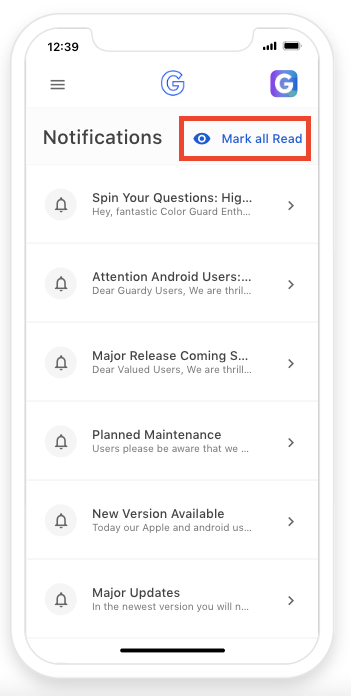
improved
Blog Navigation
Get ready for an enhanced and seamless blog-reading experience with our upcoming app update! We're thrilled to announce that, starting with the next release, you'll notice a fantastic improvement when scrolling through blogs.
Now, as you scroll down, you'll find that our two navigation icons gracefully stay in place, providing you with instant access to essential features. Whether you want to effortlessly go back to a previous section or dive into engaging blog comments, the navigation icons will be right at your fingertips.
This user-friendly enhancement ensures a smoother and more enjoyable journey through our app, allowing you to focus on what matters most—absorbing captivating content and staying connected with the community.
Upgrade to the latest version to experience the convenience of our enhanced navigation, making your blog-reading adventure more intuitive and delightful than ever before this upcoming week.
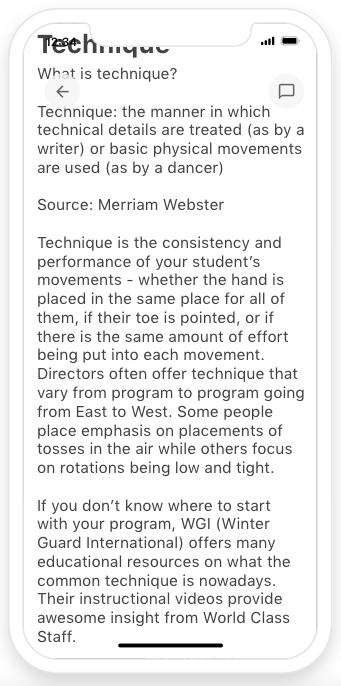
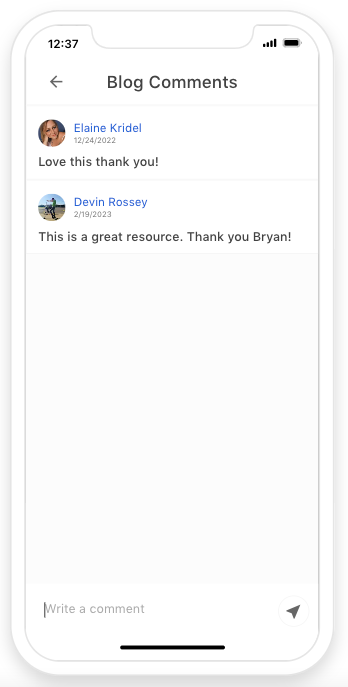
Dear valued Guardy users,
As Guardy continues to evolve, your feedback remains invaluable in shaping our enhancements. Many of you have expressed the desire for greater customization in your database options, and we've been listening.
In our upcoming release, we're thrilled to announce that you'll have more control than ever. Now, you can edit various information, including Flag Types, Flag Size, Equipment Type, Uniform Type, and more. What does this mean for you? No longer confined to predefined options, you can tailor your database to precisely fit your organization's needs—create, edit, and delete as you see fit.
A heads up: Until March 1st, 2024, the predefined options will still be available in Guardy. Ensure you add your preferences to your settings and update your inventory accordingly. Post-March 1st, only your customized options will be visible, offering a streamlined and personalized experience.
To ease the transition, we'll provide a preview of the update before the release. Moreover, be on the lookout for push notifications via the app after the release, offering ample time to adapt and optimize your inventory for this exciting improvement.
Thank you for being a part of Guardy's journey towards enhancing your user experience.
Best regards,
The Guardy Team
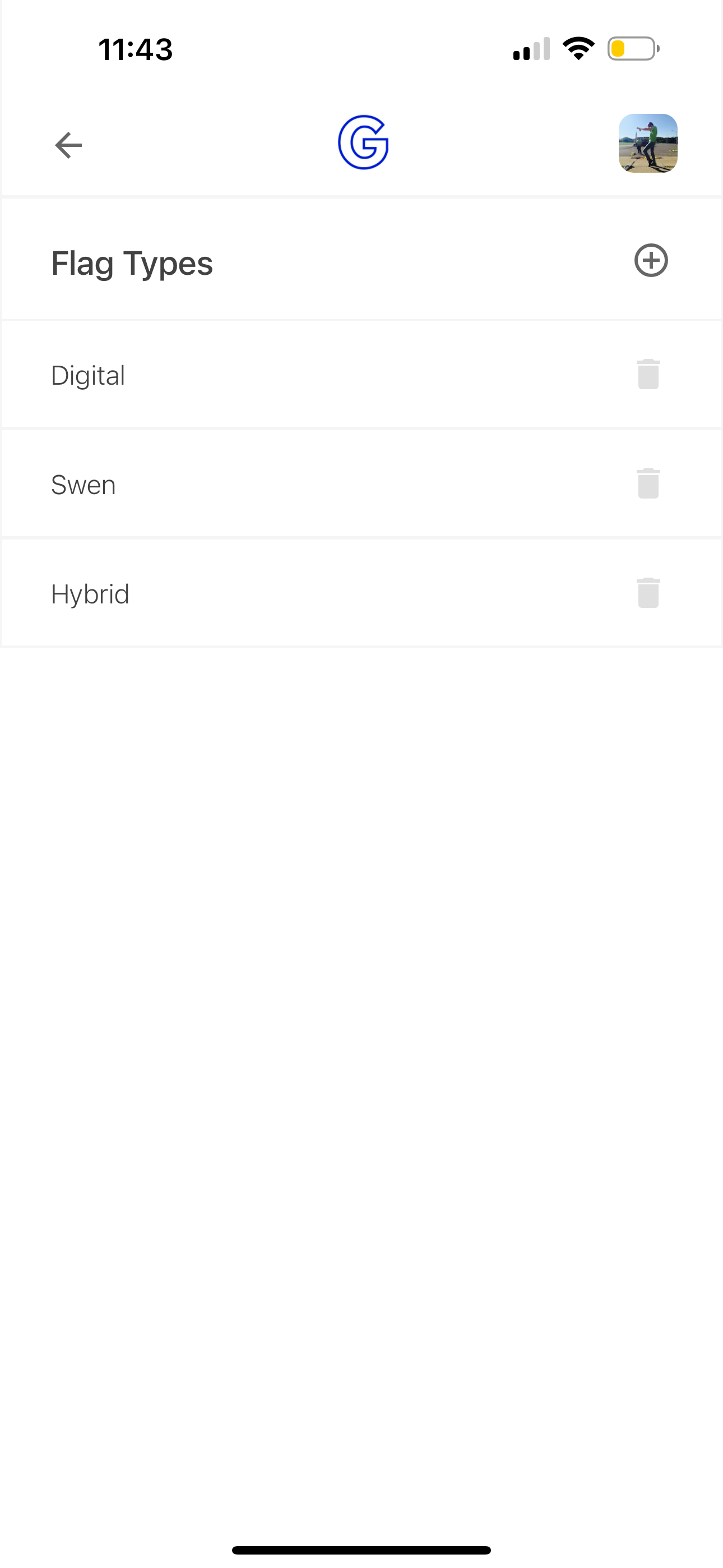
Load More
→